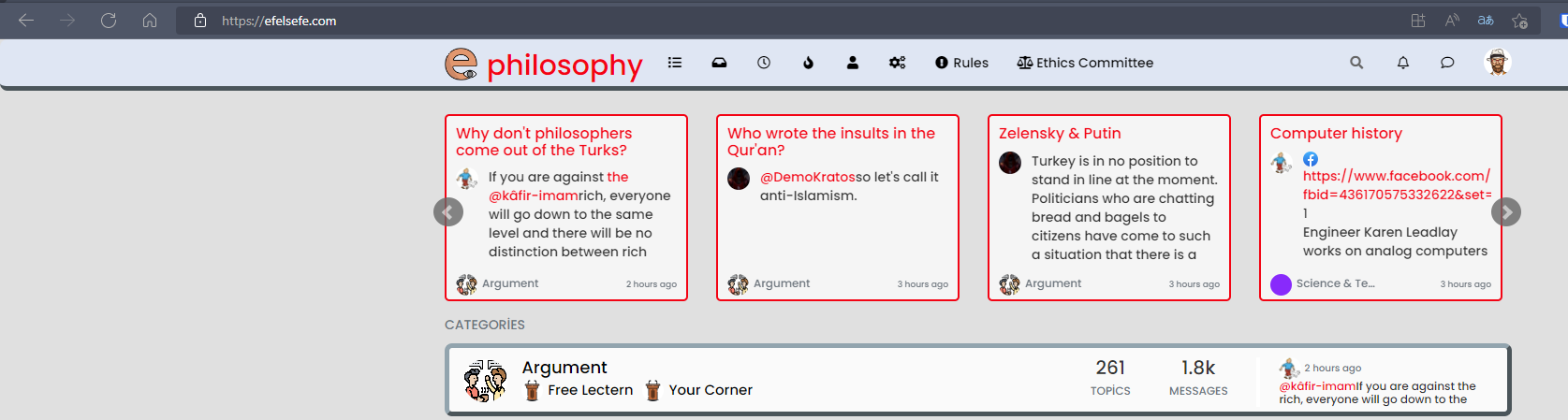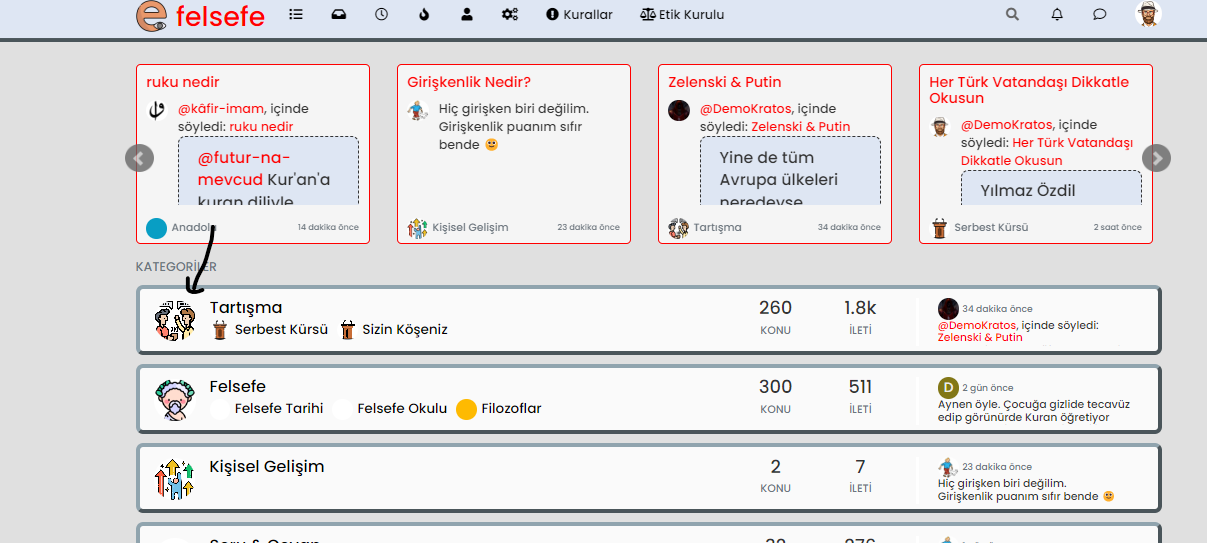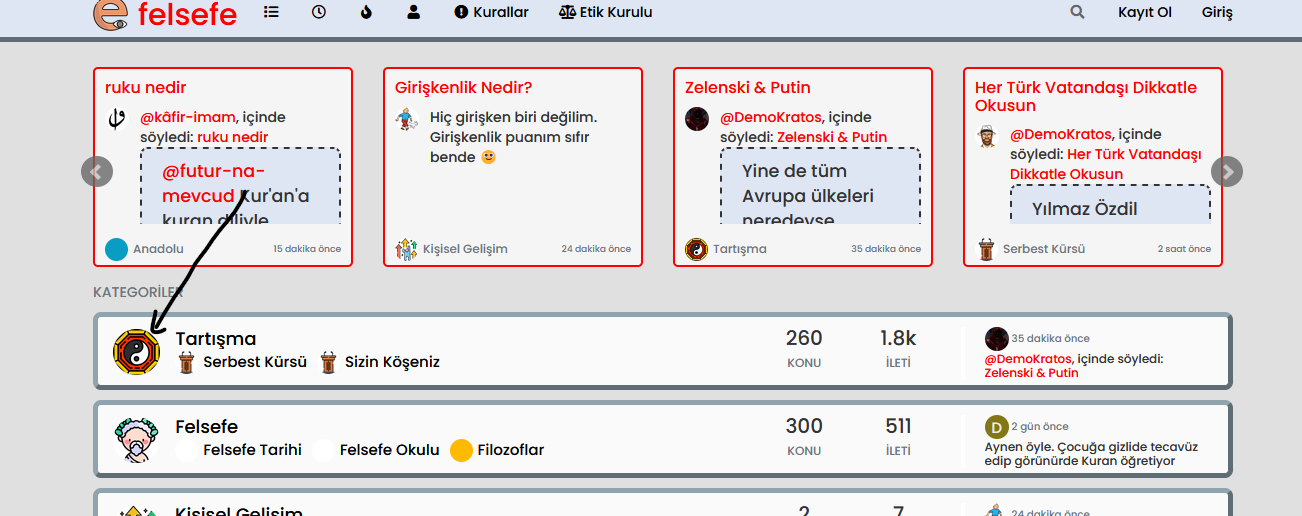@mventures said in NodeBB: Consent policy popup:
How did you implement this consent pop-up?
This is located in /admin/settings/cookies
@mventures said in NodeBB: Consent policy popup:
Does it appear every new day for a user who has accepted it?
No. It places a cookie on the machine of the user who visits the site, and once they accept it, it doesn’t appear again unless you select
0bda6e07-efca-4039-a132-c94060a6fec4-image.png