@DownPW it’s possible, yes, but you may inadvertently end up targeting other elements using the same class which of course isn’t desired.
Can you provide a link in DM for me to review?
@jac Can you elaborate a bit more on this ? I see text on the pages, but that’s it. I also see this
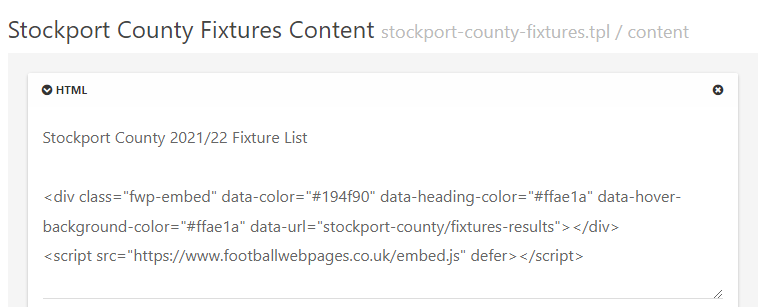
What is the intention of this ?
@phenomlab said in NodeBB customisation:
@jac Can you elaborate a bit more on this ? I see text on the pages, but that’s it. I also see this
What is the intention of this ?
Sure…
Basically I want to display fixtures, results, tables etc so I have created custom pages for them all.
If you see here you’ll see that the text after the home fixtures & results in the widget is intended to display underneath the fixtures title but instead this just bunches up on the same line.
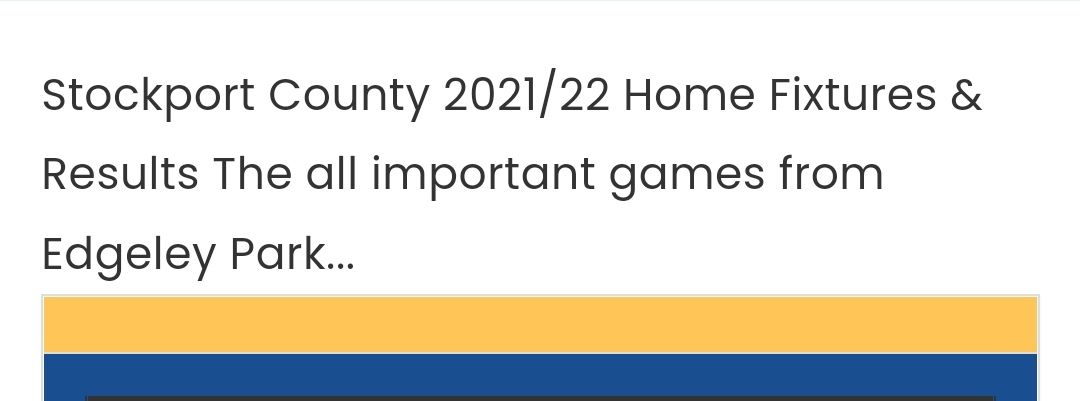
@jac Ok. I see this currently
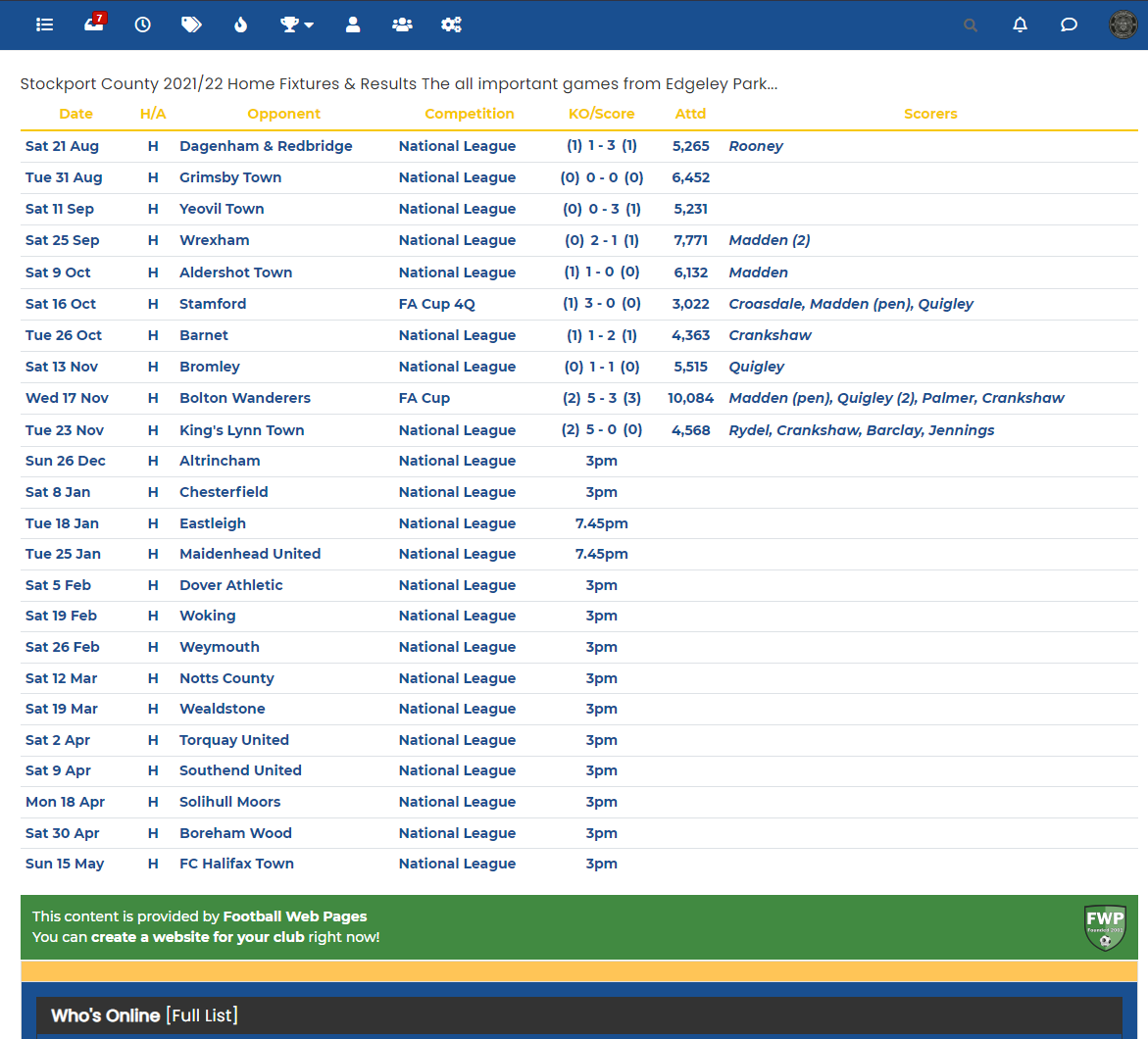
The reason for this is that HTML markup can’t interpret a basic line break unless you tell it to do that with a <br> tag, so you need to remove the physical space and replace it with the line break code as shown below
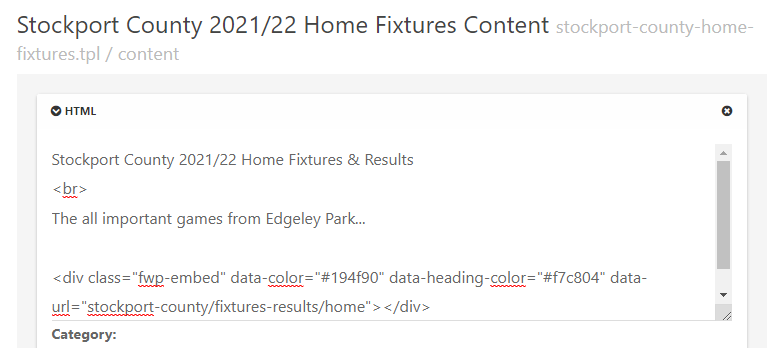
This will then show
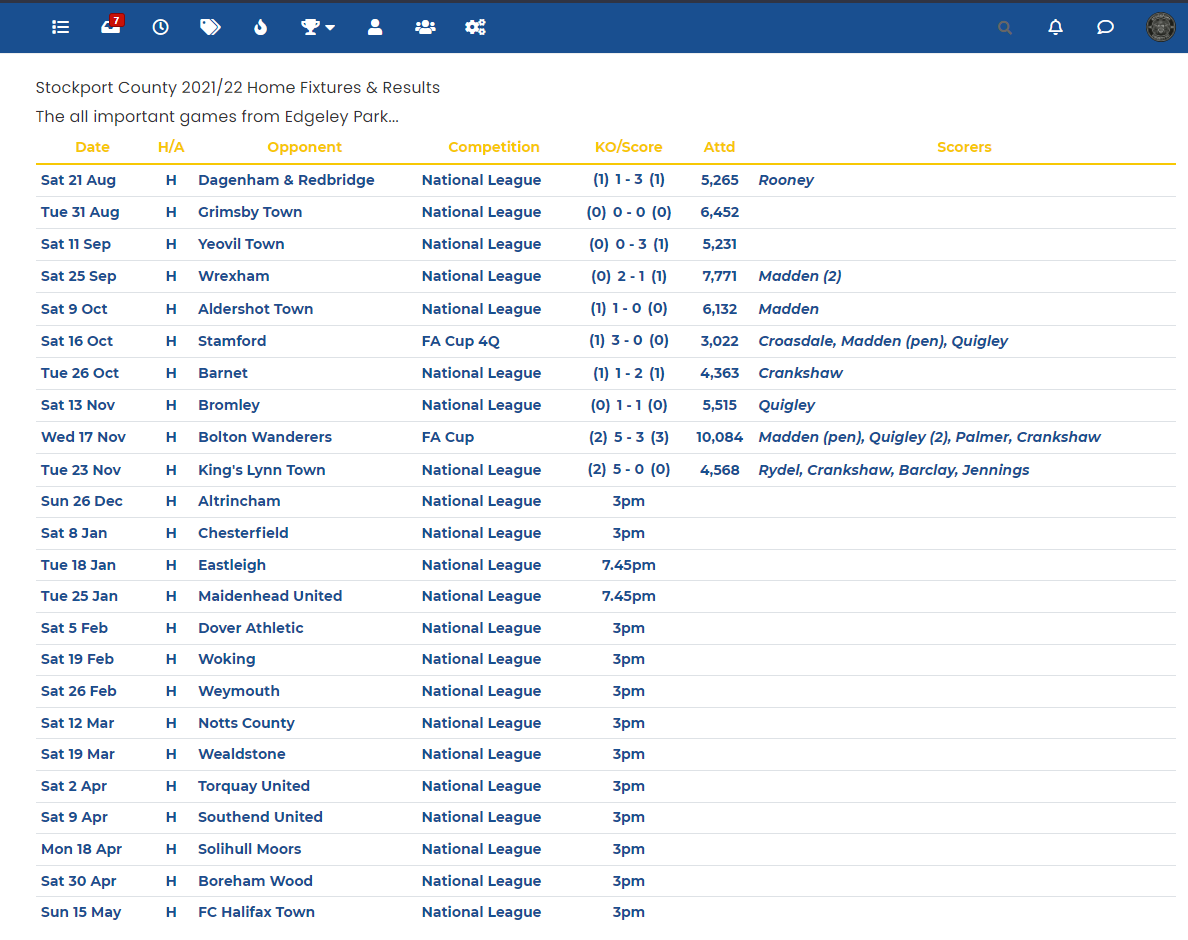
@phenomlab said in NodeBB customisation:
@jac Ok. I see this currently
The reason for this is that
HTMLmarkup can’t interpret a basic line break unless you tell it to do that with a<br>tag, so you need to remove the physical space and replace it with the line break code as shown below
This will then show
Fantastic Mark, I will fix the others later. I am looking to have big bold titles like last time, is this also possible with some styling?
Many thanks as always!
@jac sorry to be a pain.
Is there any way to change the user links to a yellow colour mate? Or is this generically set in NodeBB?
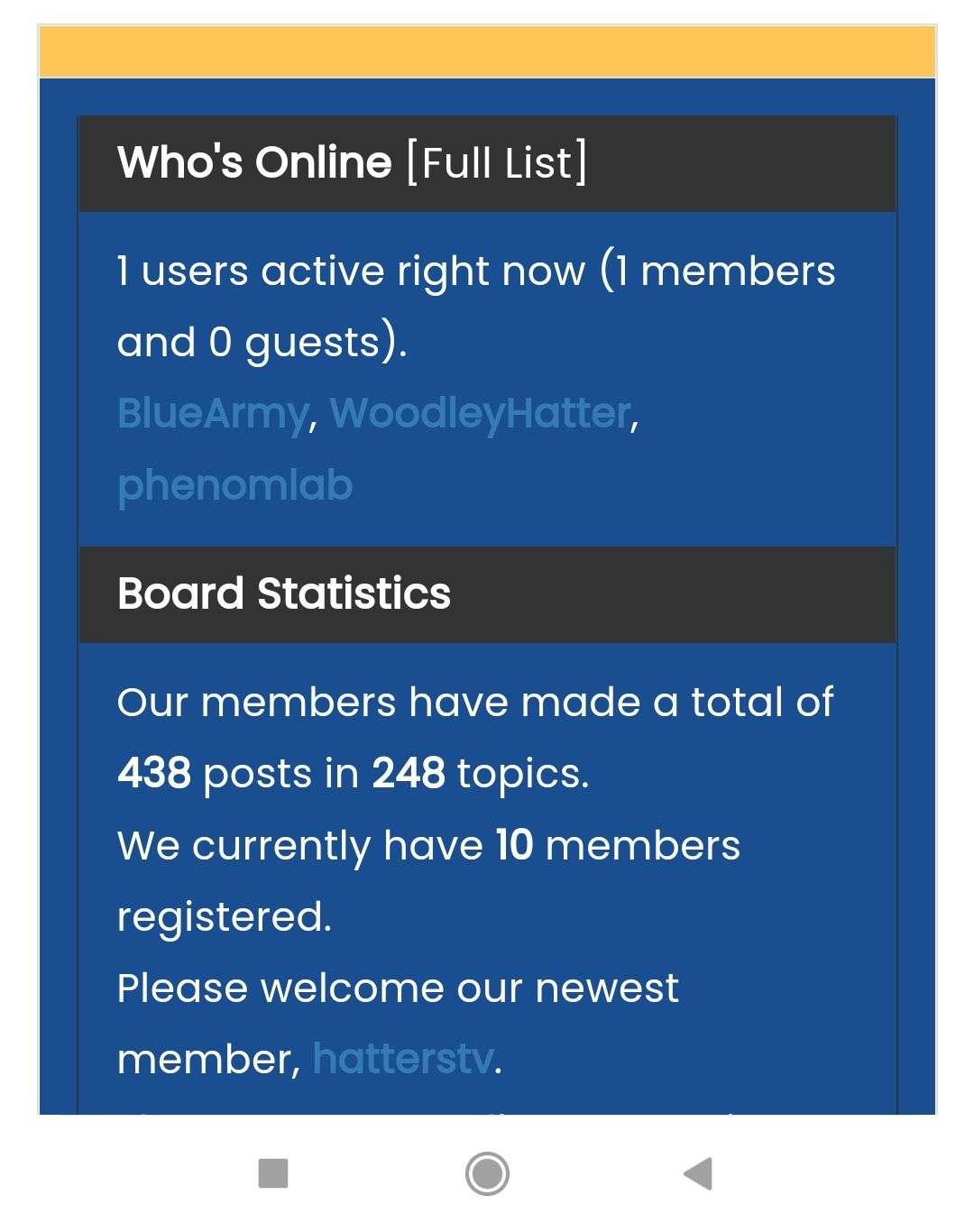
Many thanks.
@jac You should use the h element for this (header). See below example
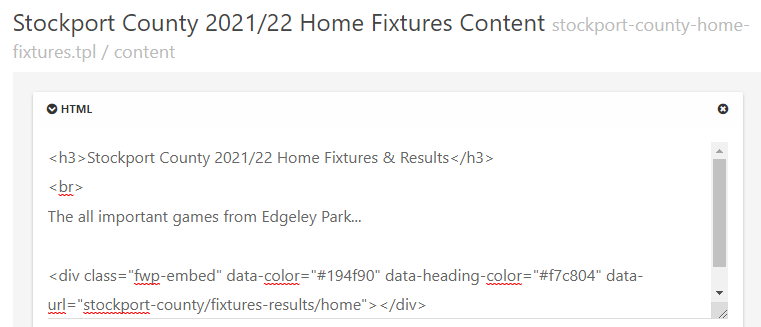
@jac This should do it
.widget-board-stats a {
color: #ffc557;
}
@phenomlab said in NodeBB customisation:
@jac This should do it
.widget-board-stats a { color: #ffc557; }
Many thanks pal, I’ll try this later when back in.
@jac said in NodeBB customisation:
@phenomlab said in NodeBB customisation:
@jac This should do it
.widget-board-stats a { color: #ffc557; }Many thanks pal, I’ll try this later when back in.
Worked an absolute treat as always!
Many thanks Mark! 
Sorry Mark, whilst you’re online, I’ve just noticed the search icon is grey.
Would there be any way to have the search icon in yellow and when hovered over it turns to white at all?

Many thanks
@jac Done
@phenomlab said in NodeBB - Created pages not found?:
@jac Done
fantastic! thank you very much for all the continued help as always  .
.
Thinking of changing the title font to blue (without the blue strip) is this possible?
Many thanks
@jac Done
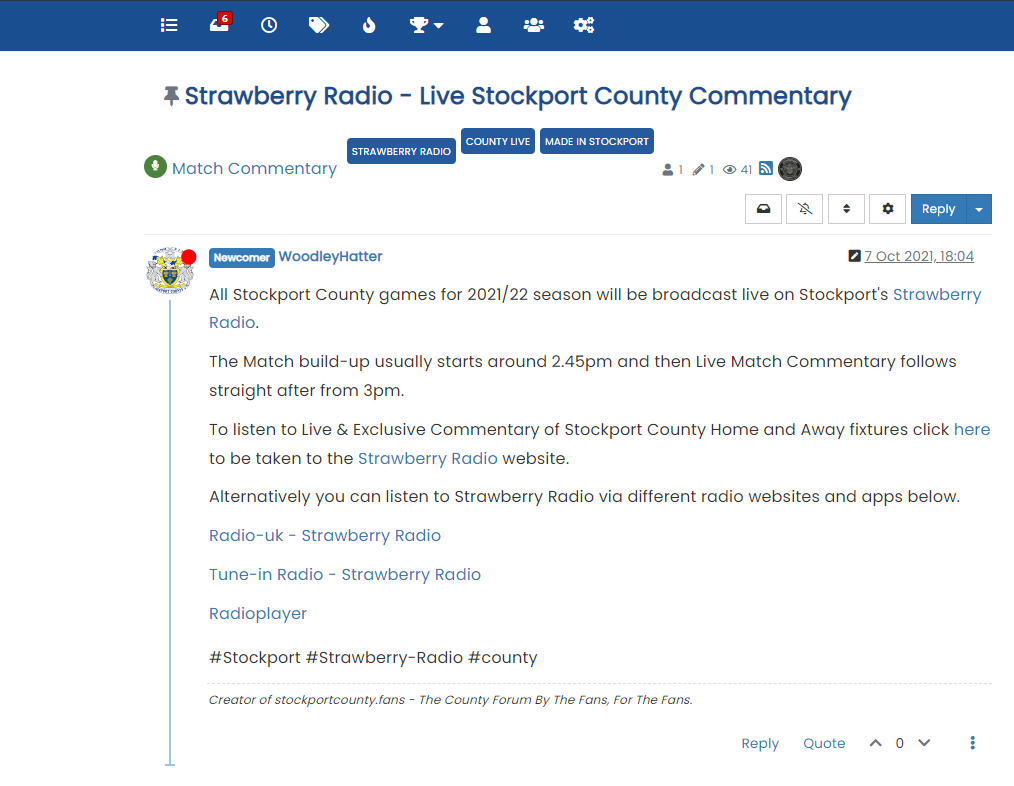
@phenomlab said in NodeBB customisation:
@jac Done
Thanks mate for that.
I can’t get used to having the white background  sorry to mess you around mate, is there any way to have the yellow background back with the blue writing sorry matey.
sorry to mess you around mate, is there any way to have the yellow background back with the blue writing sorry matey.
@jac said in NodeBB customisation:
sorry to mess you around mate, is there any way to have the yellow background back with the blue writing sorry matey.
I know you’re a busy man Mark, just wanted to make sure that you’d seen this.
@jac Done
Hi Mark,
Is there any way to put a borer on these boxes or style them to match the other widgets? So for example like the quote link and hover colour?
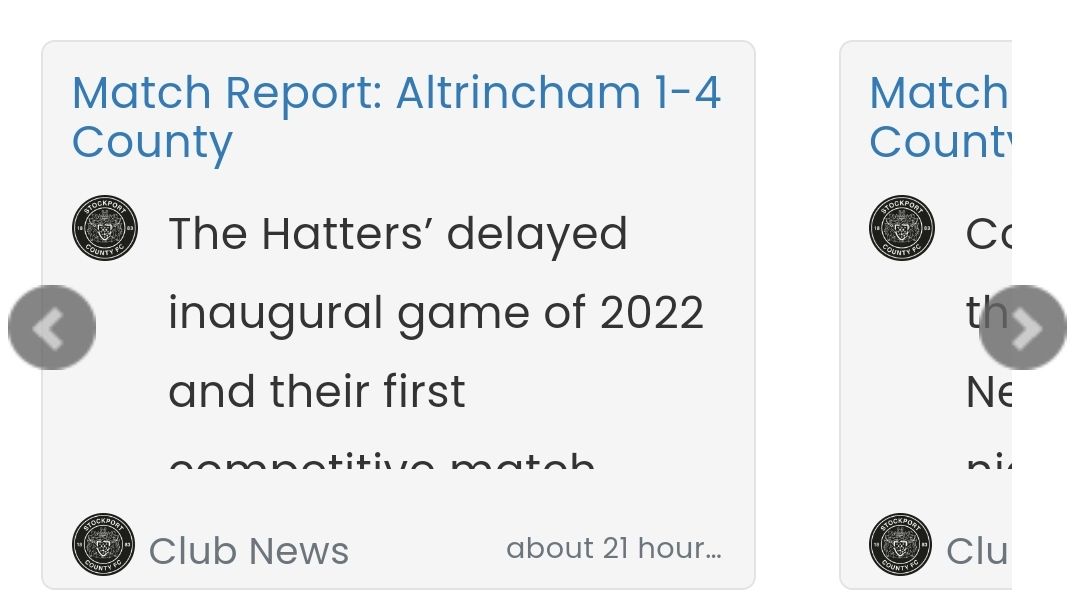
Many thanks
@jac also do you know if the “user reading discussion” plugin will enable to view who’s reading the thread on mobile?