@Panda You’ll need to do that with js. With some quick CSS changes, it looks like this
d619844f-fbfe-4cf1-a283-6b7364f6bf18-image.png
The colour choice is still really hard on the eye, but at least you can now read the text
@jac I’m not entirely sure myself. I’ll need to take a better look.
@phenomlab Thanks mate, I have no idea reading that how it can be hosted.
@jac again this has stopped working, I wonder if it’s anything to do with nodebb not being updated to the latest version… 
@jac said in Iframely (Nodebb):
@jac again this has stopped working, I wonder if it’s anything to do with nodebb not being updated to the latest version…
Maybe I should look at self hosting 
@jac Potentially, yes. I know there is a limit, but in all likelihood it’s probably more about the IP address you are using connect to their services - they may have it blacklisted. Do you know if any error messages are displayed in the browser console ?
@jac I’m probably going to try this plugin here as I have a need for it (well, more of a desire actually), so I’ll let you know how my testing goes.
@jac having tested this, it appears to work fine, but there is one main caveat in the sense that it works only for raw URL’s inserted into the post.
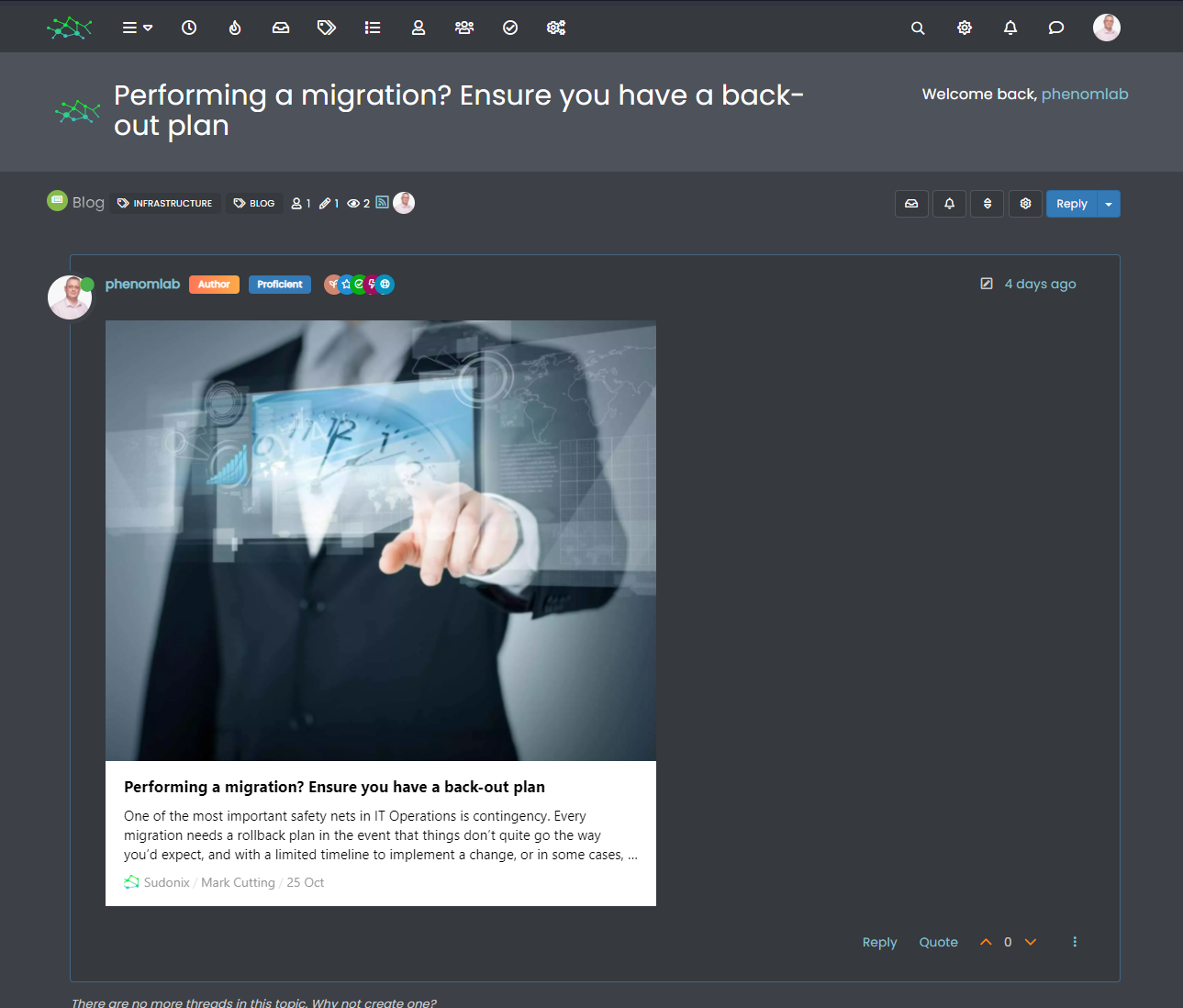
So, if you have a link inserted and bound to a word, then that won’t be detected. This looks like quite a nice plugin, so it can stay  !
!
@jac I created a new API key using my account (you can have multiple keys, so not an issue for the moment), and this seems to work fine on your site
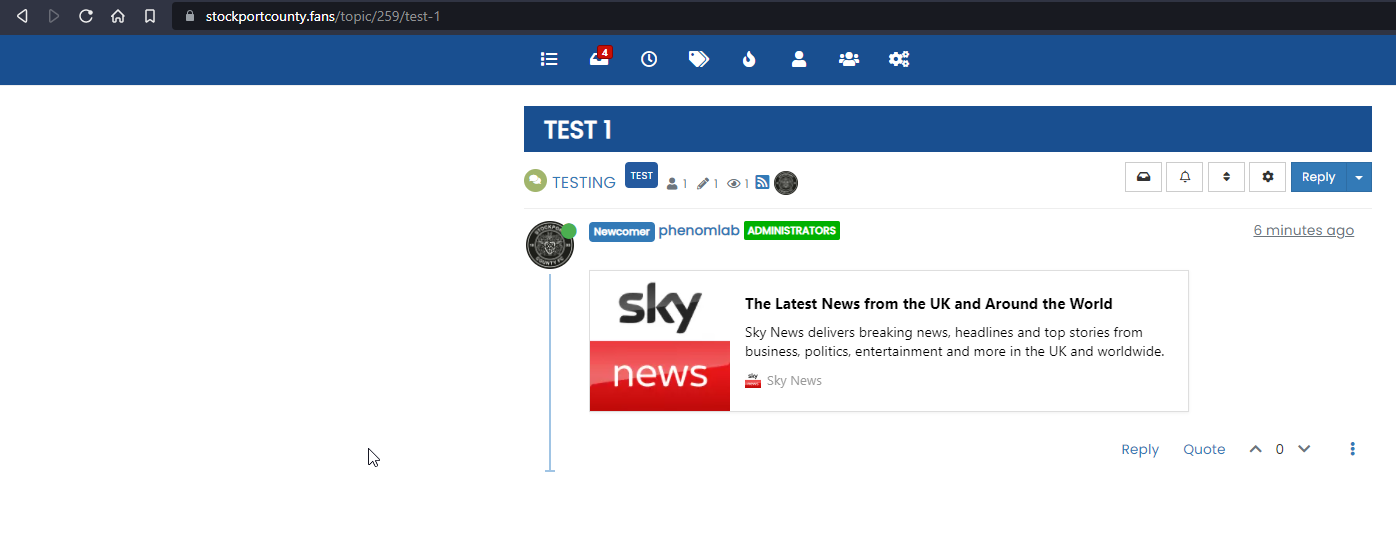
I can only assume that there is an issue with how you’ve configured iFramely under your own account. I’ll close this, as this isn’t a fault with the plugin itself.
@phenomlab said in Iframely (Nodebb):
@jac I created a new API key using my account (you can have multiple keys, so not an issue for the moment), and this seems to work fine on your site
I can only assume that there is an issue with how you’ve configured iFramely under your own account. I’ll close this, as this isn’t a fault with the plugin itself.
Just seen that it’s working, many thanks for that pal, I’ll keep an eye on it 

 .
.
@phenomlab said in Iframely (Nodebb):
So, if you have a link inserted and bound to a word, then that won’t be detected. This looks like quite a nice plugin, so it can stay !
Absolutely, looks tons better!
@jac said in Iframely (Nodebb):
@phenomlab said in Iframely (Nodebb):
So, if you have a link inserted and bound to a word, then that won’t be detected. This looks like quite a nice plugin, so it can stay !
Absolutely, looks tons better!
I don’t know about you mate but they have stopped working on my forum?
Maybe It’s time to self host I do wonder if this would fix the issue.
@jac yeah, stopped working for me also so I decided to self host. Was quite painful to setup but I got there in the end and need to put together a guide on how to do it.
I’ve used a subdomain for this based on security requirements and would recommend anyone else looking to self host do the same. The self hosted begin does have some limitations, but works very well for what I need as it’s active on Sudonix
@phenomlab said in Iframely (Nodebb):
@jac yeah, stopped working for me also so I decided to self host. Was quite painful to setup but I got there in the end and need to put together a guide on how to do it.
I’ve used a subdomain for this based on security requirements and would recommend anyone else looking to self host do the same. The self hosted begin does have some limitations, but works very well for what I need as it’s active on Sudonix
That’s great mate, I’d also be looking to self host if it has worked out well. A guide will be very useful  .
.
@jac said in Iframely (Nodebb):
@phenomlab said in Iframely (Nodebb):
@jac yeah, stopped working for me also so I decided to self host. Was quite painful to setup but I got there in the end and need to put together a guide on how to do it.
I’ve used a subdomain for this based on security requirements and would recommend anyone else looking to self host do the same. The self hosted begin does have some limitations, but works very well for what I need as it’s active on Sudonix
That’s great mate, I’d also be looking to self host if it has worked out well. A guide will be very useful
.
Although at the moment I have no laptop or way or doing any of this so there is no rush.
I have seen Iframely have this result for example for URL link ?
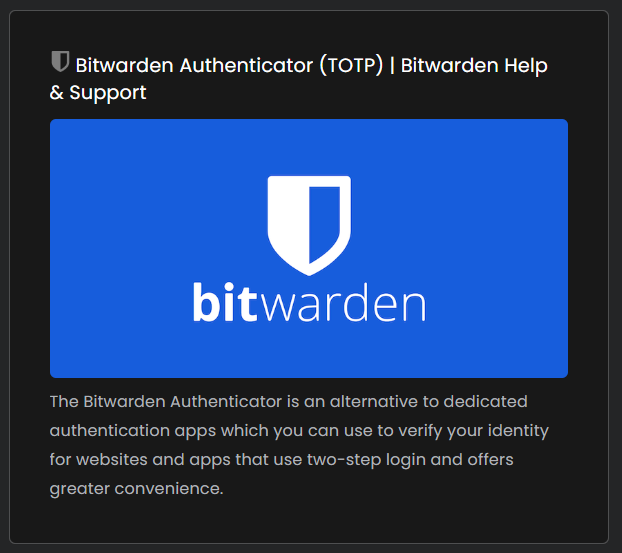
It’s a freescript or not ?
If it’s self hosted, he have no limits ?
How does it work ?
I would be very interested in using it on my forum, which is why I would like a little more explanation or why not a little tutorial from our friend @phenomlab ha ha 
@DownPW said in Iframely (Nodebb):
It’s a freescript or not ?
Yes, it’s the free (self hosted) version
https://iframely.com/docs/host
Everything you need is in the above document 
I read the docs a bit and everything is not very clear, especially on the nginx reverse proxy conf for example or the cache or PM2/forever…
I need to do some test to fully understand
@DownPW The reverse proxy is relatively simple. I’m using the below
location / {
proxy_set_header X-Real-IP $remote_addr;
proxy_set_header X-Forwarded-For $proxy_add_x_forwarded_for;
proxy_set_header Host $http_host;
proxy_set_header X-NginX-Proxy true;
proxy_pass http://127.0.0.1:8061/;
proxy_redirect off;
# Socket.IO Support
proxy_http_version 1.1;
proxy_set_header Upgrade $http_upgrade;
proxy_set_header Connection "upgrade";
}
If you’re not running MemCached or Redis then you can ignore the cache part and just use the NodeJS defaults. I much prefer PM2 as this provides greater flexibility and control (in my view)
Below output from pm2 status
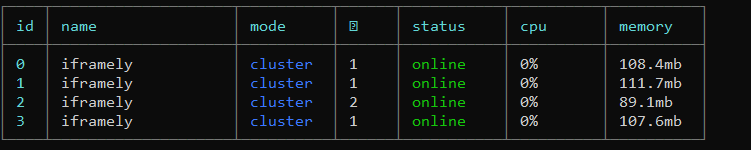
I have install iframely like the doc, no cache app, no reverse proxy with PM2 and I have not modify config file.
Results? it does not work 
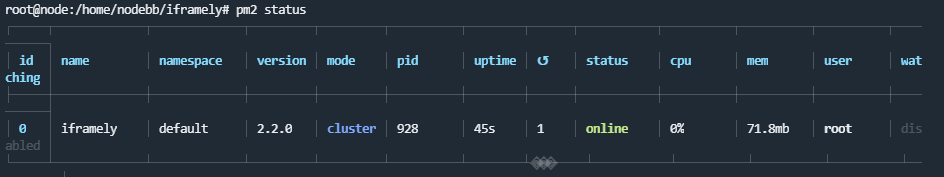
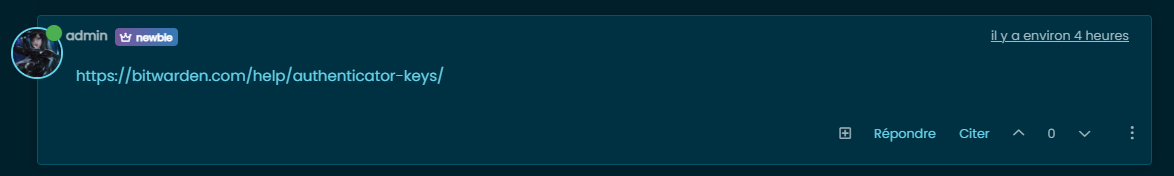
something I missing ?
what I don’t understand is how Iframely can interact with NodeBB. There is nothing to configure on the NodeBB side?