@crazycells said in CSS code customization for the link preview plugin:
does OGProxy show the pdf previews as well?
Not yet, but it could with a bit of additional code.
Hello everyone
how easy is it to tap a design in Discourse? An editor is also offered as in Nodebb. Just added my design there for the test. The ergibis was then a catastrophe^^
Anyone already experiences with it?
PS : @phenomlab Screenshot upload not working, max 2048 kb
@riekmedia said in Discourse Design Change:
Hello everyone
how easy is it to tap a design in Discourse? An editor is also offered as in Nodebb. Just added my design there for the test. The ergibis was then a catastrophe^^Anyone already experiences with it?
PS : @phenomlab Screenshot upload not working, max 2048 kb
Definitely be interesting to see this  .
.
@riekmedia said in Discourse Design Change:
Screenshot upload not working, max 2048 kb
EDIT - Try now ?
@riekmedia Nothing a bit of CSS couldn’t fix.
@phenomlab I totally agree with you. If you take it exactly you should actually write a new css file with only what you really need.
But and that’s the hack, you are definitely right, assuming you can do it 
I am definitely not a designer, I love php and c # but design is not my world at all and has never really dealt with it
@riekmedia Yes, it wouldn’t be too difficult, but I’d need access to the site of course.
@phenomlab I sent you the data via PM.
@jac which banner?
@riekmedia said in Discourse Design Change:
@jac which banner?
On the nodeBB design. I’d be interested to see how you managed to do this? I’ve been thinking of doing something similar with my forum.
@jac I simply integrated my website design into the forum with the header HTML and the footer as a widget
phenomlab then helped me to eliminate the errors because I had a few difficulties with the footer
it doesn’t get better and doesn’t get any better no matter what I do
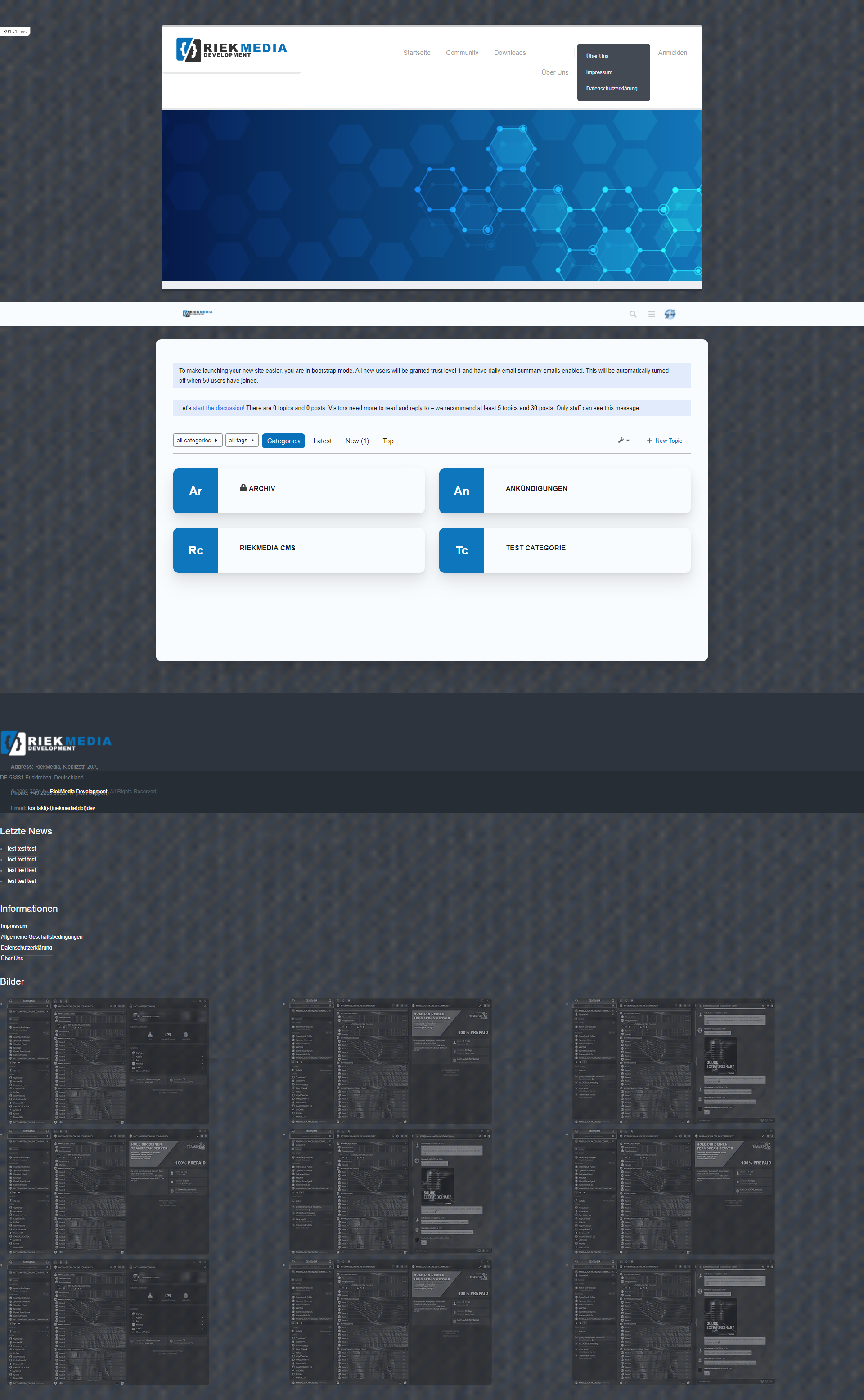
@riekmedia I’ll have a look at this soon.
@phenomlab Hey phenomlab, had you already looked in?
@riekmedia Not yet. Sorry
@phenomlab Do you know when you can find time for it? I have to honestly say I can’t do it. Have tried it all the time but with the forum I have real problems to implement it. If only because I can’t access the <html> tag that makes my boxed design. Ne change to div did not bring any real success. I even find that it is much worse and more difficult in the forum software than with Nodebb
@riekmedia I’ll try and have a look over the weekend. However, I’m not entirely conversant with discourse and it’s templating style, so would need to understand that first before we can make any changes.