@Panda because there is no match for the DNS entry specified. The receiving web server parses the headers looking for a destination hostname to match, and anything the web server is unable to resolve will be sent back to the root.
Forum Icons NodeBB
-
@phenomlab Isn’t there an atomatic chache clear status for it of nginx?
-
@cagatay that depends on your config. Can you provide it ?
-
@phenomlab i do not know about nginx, my friend installed it, not me.
-
@cagatay Ok - what about opening the site in incognito mode ?
-
@phenomlab everything is normal in incognito mode. But i see some problem about chache on my web site espically on admin panel. I checked some web site which chache system for nginx, but i m afraid to touch it

-
@cagatay You should just be able to restart the NGINX service which would have the same result in terms of clearing the cache.
-
@phenomlab restart is done by yestarday, icons are seems clearly which uploaded the site.
-
@cagatay So which icon should be displayed? It’s not entirely clear from your original post.
-
-
@cagatay That matches what I see
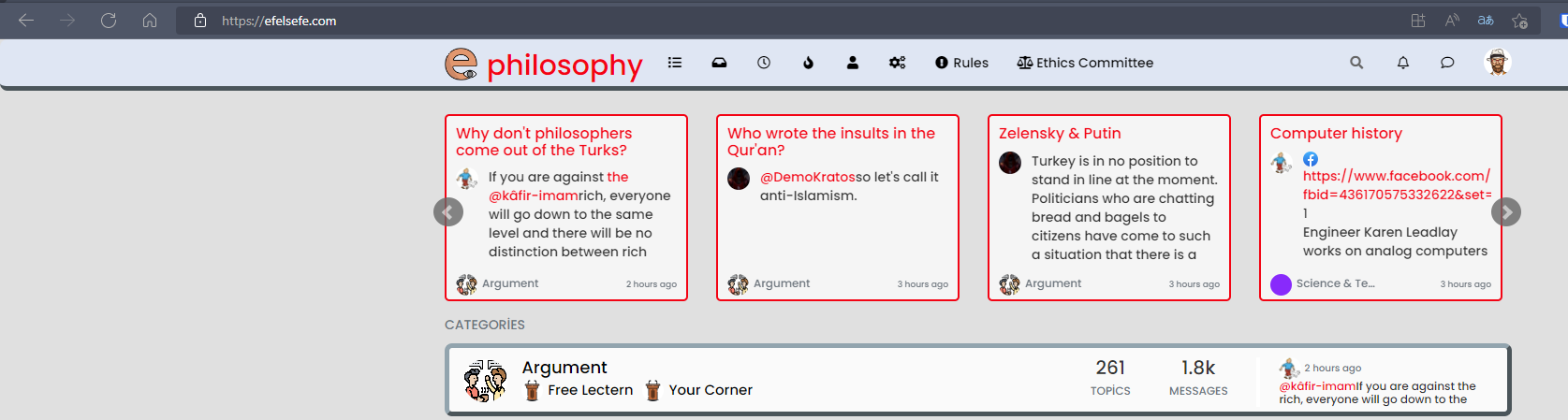
-
 undefined phenomlab has marked this topic as solved on
undefined phenomlab has marked this topic as solved on
Did this solution help you?
-
-
-
-
NodeBB templates
Locked Chitchat -
-
NodeBB Discord Plugins
Unsolved Customisation -
NodeBB Design help
Solved Customisation -