@phenomlab yes i did.
i deleted one of plugin then it started to work normally.
Hi,
I noticed both on the NodeBB forum, Sudonix forum, and mine also, there is no Search functionality. I would like this very much because I would like people to search for a past answer before asking for a new one. Maybe, I am looking at the wrong place, or do I need to activate it from admin?
@mventures Not quite - it’s because of this

It’s installed, but not activated by default

Every time you install or uninstall a plugin, you need to rebuild NodeBB



Confirm, and wait for NodeBB to restart
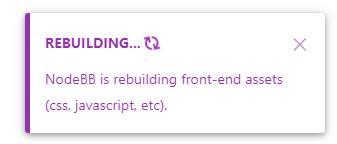

Now go back to your site
You should see that Search has appeared

I’ve done all of this for you, so this is for reference.
Regds
My apologies! I have found the Search field on NodeBB and your site. I just need to figure out how to get it on my site. Could it be because I have no posts yet?
@mventures Not quite - it’s because of this

It’s installed, but not activated by default

Every time you install or uninstall a plugin, you need to rebuild NodeBB



Confirm, and wait for NodeBB to restart
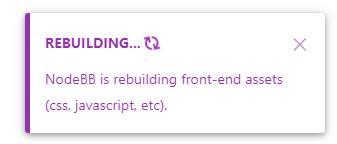

Now go back to your site
You should see that Search has appeared

I’ve done all of this for you, so this is for reference.
Regds
That’s awesome @phenomlab! Thank you. I can see it 
What did you mean by, “rebuild NodeBB”? And the whole rebuild happens by just clicking that “recycle” button?
@mventures Yes, exactly. The other icon will restart NodeBB whilst the first icon I referenced will rebuild (recompile) it.
The huge strength of NodeBB over Flarum (for example) is that the code is precompiled, and called once at boot. PHP’s code has to repeatedly reload code from source making it much slower.