@crazycells Agreed. It takes a more sensible approach. Nobody ever upvotes the first post - it’s usually much further down as the conversation progresses.
Bug Report
-
@phenomlab yeap, it is much better now
 thanks…
thanks… -
@phenomlab the arrow stays up when I am not on a topic (so there is no post navigation tool)…

-
@crazycells that’s intended behaviour. If you press it, it’ll return to the top of the screen and then disappear.
-
@phenomlab yeah, but isn’t it too up? I thought ideal place would be right above the menu bar on those pages?
-
additionally, do you think a similar button can be made for “go back one page” button? something I have mentioned here before?
https://community.nodebb.org/topic/17931/page-control-arrows-for-pwa
-
@crazycells Hmm, yes, I see what you mean, but that would require 2 sets of code. Worth thinking about though

-
@crazycells Yes, easily. Wouldn’t be difficult at all.
-
@phenomlab then here it is

-
composer previews have problems… when I show the preview, it becomes transparent.
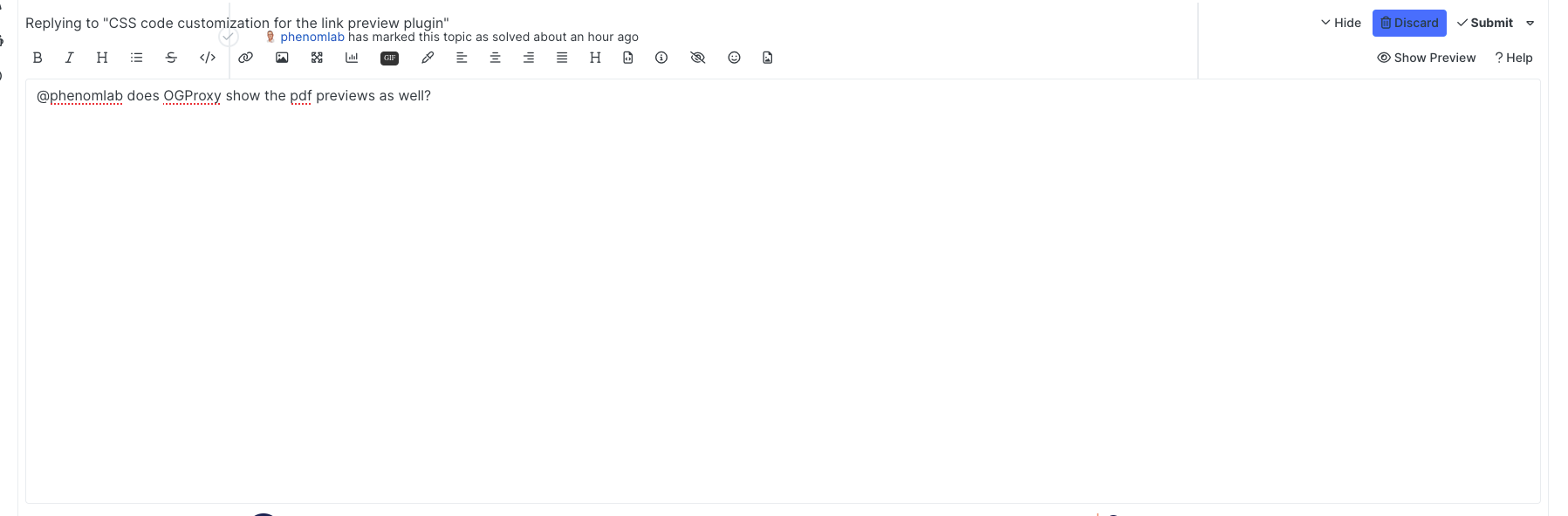
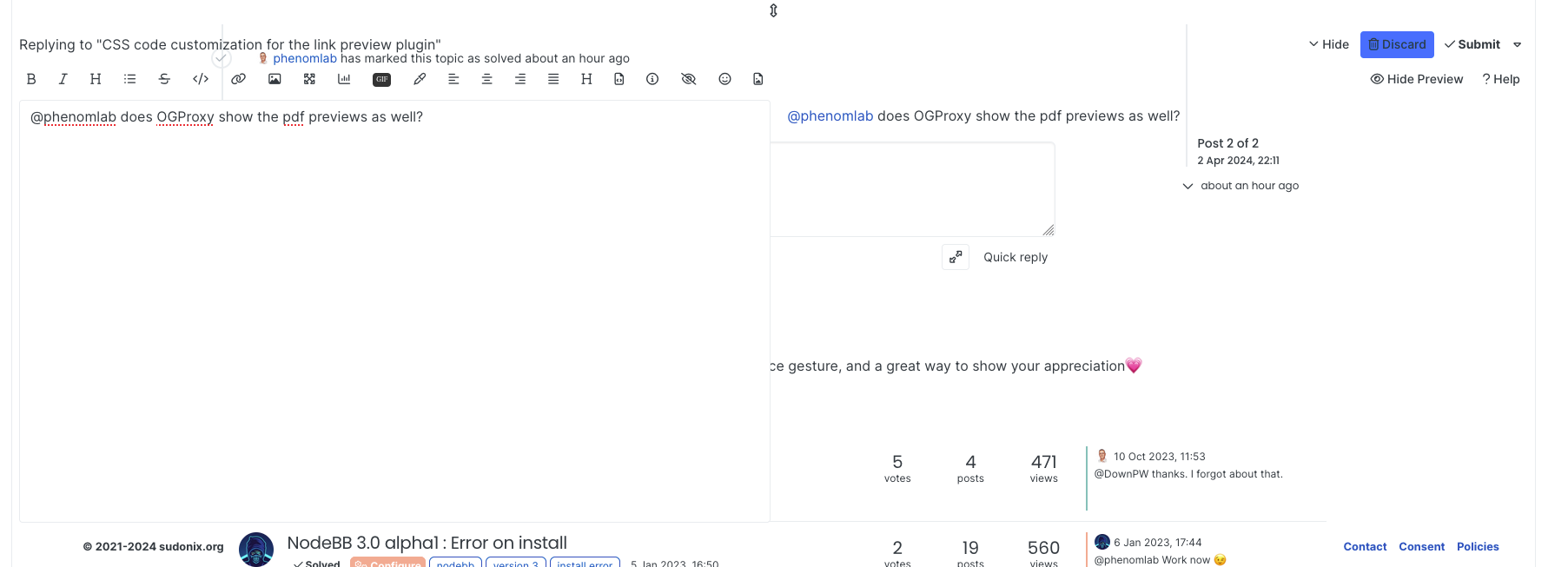
-
@crazycells Can you reload your browser and try again?
-
@phenomlab yeap, it is fixed… somehow I was on the wrong theme… what is the theme that was loaded first? cache issue?
-
@crazycells Yes - sorry. It’s because I’ve been changing the theme names so the old ones aren’t officially supported (as such - they have been renamed). If you are using light mode on your OS, then you’ll get the light theme (which you clearly have). Reloading forces the
JSto reevaluate and select the right theme.Should have made an announcement about this. Sorry.
-
@phenomlab no problem at all
 next time before reporting, I will refresh the page…
next time before reporting, I will refresh the page… -
@phenomlab There is one thing I have to mention, yesterday I was checking sudonix as PWA (but my comment can be thought as related to general mobile design) and I realized that there is no easy way to go to
/categoriespage… It is indirect through the category panel…If someone is accessing your website first time, I believe that is the page they would want to see to understand the general theme/aim of the forum… This is usually done either clicking the title or clicking the home icon…
But for this website, they both direct you to the
/recentpage… I knew how to reach there since I use NodeBB daily but if I was outside user, I would struggle little bit
Of course, if everything is intentional, then there is no problem… I just wanted to bring this to your attention…
-
@crazycells Good points. Thanks. I will review this.
-
@crazycells hmm. Just looking at this and I do see what you mean but if you tap the category icon it should auto expand with the first option in the list being “All Categories” which will take you to
/categories.In addition, it’s possible to change the default home page in your profile settings.
-
@phenomlab yes I know, but that is “two clicks”… nowadays “two” is too much to get the main page

it is ok for me, I know how to navigate, but I was talking from a new user’s perspective (even unregistered one)… no need for any change if it is OK for you

-
@crazycells yep. I get it! Good point.
Did this solution help you?
-
-
-
-
-
Plugin reaction Bug
Solved Customisation -
-
-
NodeBB Design help
Solved Customisation