@crazycells
image.png
image.png
Have you ever found yourself struggling for that killer phrase where you know you need that competitive edge to get you over the line, but just can’t find the words? Look no further! Introducing the Corporate Bullshit Generator; a product absolutely guaranteed to make your speech or presentation stand out well above the others. Just copy the phrase generated below and insert where required.
Give it a whirl, and amaze your peers with your superior intellect 
Ok, in all seriousness, this is something I wrote on the back of being subjected to “death by PowerPoint” some time ago - an extremely dull deck full containing over 100 slides - with random “buzz words” inserted where the author thought it appropriate. This is my response to that specific scenario. Full sarcasm is intended!
In terms of code, this is 100% JS - there is also a PHP version for those who’d prefer that - in actual fact, I originally wrote it in PHP but only this afternoon converted that to JS.
Enjoy! If you’d like the code, let me know. I intend to create a “coding playground” where stuff like this can be found.
Some of my personal favourites
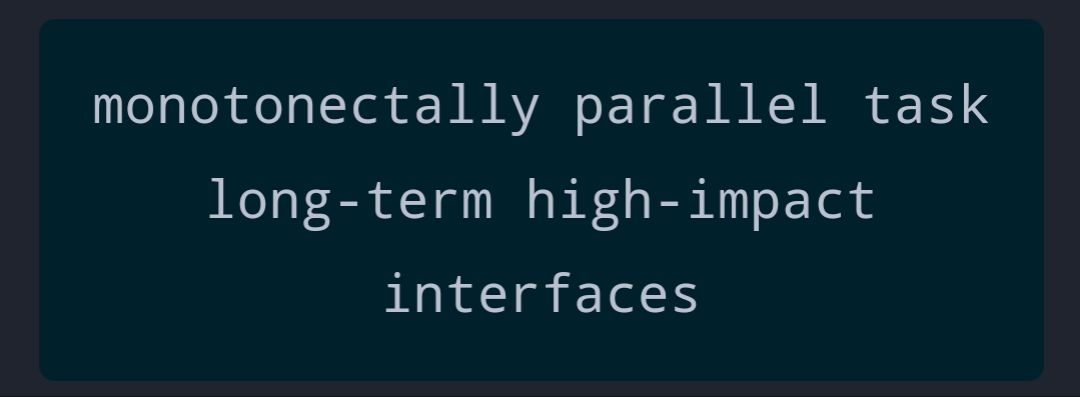
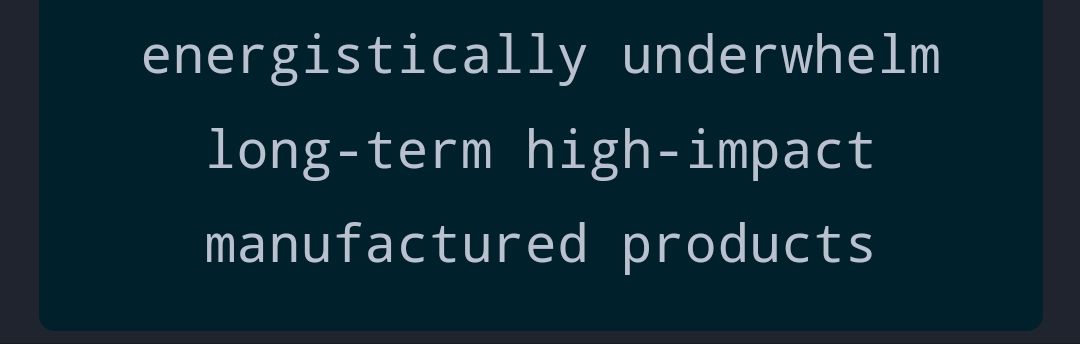
ahaha  good job!
good job! 
I loved this BS generator; currently, the internet is full of these buzzwords. Unfortunately, it is so important to use this, nowadays if you do not add any buzzwords to your site, people belittle you 
@crazycells yeah, I’ve noticed that as well. What is it with buzzwords? All they signify to me is that you can “talk the talk” but not “walk the walk”. Anyone can read something on the internet, and after a while, probably recite it word for word, but do they truly understand it?
I interviewed a guy once who certainly knew buzzwords like the back of his hand, but failed a technical test miserably.