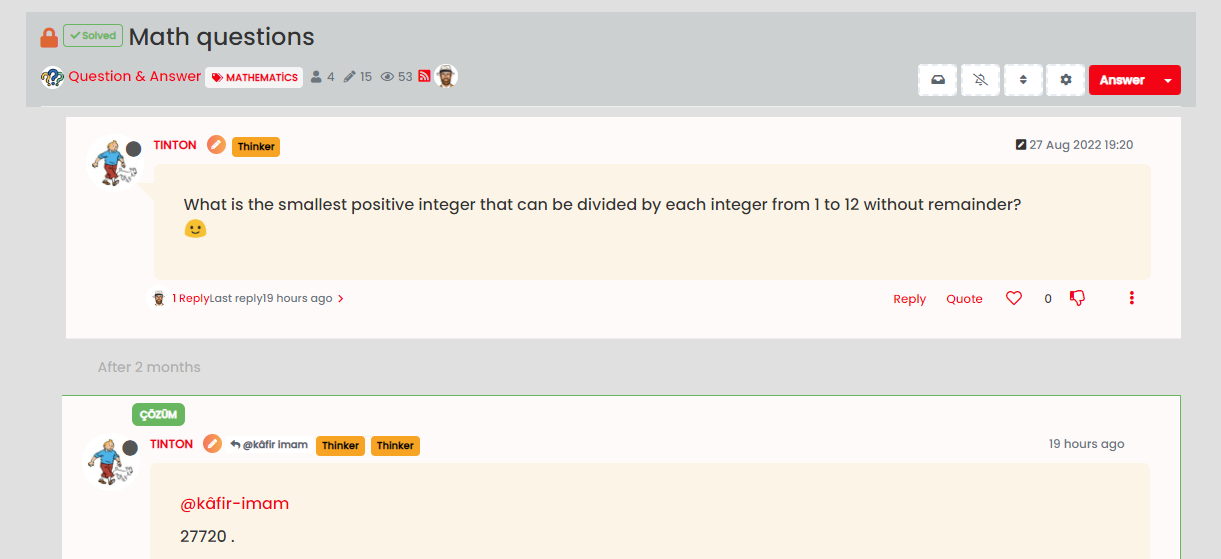@DownPW Seems fine.
Q&A Plugin Changes NodeBB
-
@cagatay yeap, I reported this here:
https://github.com/NodeBB/nodebb-plugin-question-and-answer/issues/94
-
@phenomlab is “solution” label native to the plugin? or it is a label that you added?
-
@crazycells it’s native from recollection. Let me have a look and see what I can do with this tomorrow.
-
@cagatay upgrade the plugin to 1.0.4 , the translation issue is fixed.
-
@crazycells upgraded, problem is fixed.
-
@cagatay The CSS should look a bit better now
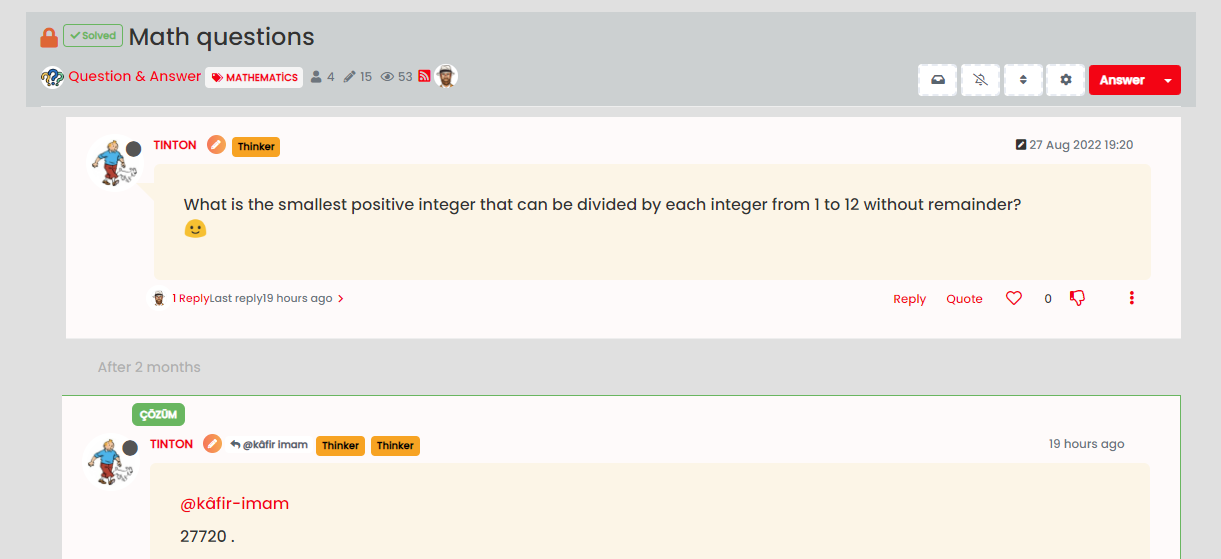
Added new block below on your site
.posts [component=post][data-index="-1"].isSolved:before { border: none !important; border-radius: 6px; }Feel free to change positions etc., as you see fit.
-
@phenomlab i think we changed same time CSS codes so i cant see yours code which added. I should add this code CSS side?
-
@cagatay No, I’ve already added it for you. The code I provided is just to tell you what I added
This is it here on your site
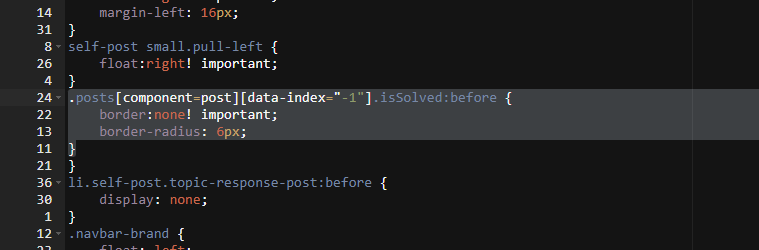
Ignore the numbering - this is Edge trying to convert numbers into English from Turkish, which is an epic failure

-
-
@cagatay you’d need to either use
float: right;orposition: absolute;and then make use ofleft, rightvariables. If you useabsolutethen you’d also need to set a top value (which I think is already there).This will take experimentation - the CSS I added also only triggers at screen estates of a minimum of
1200pxto prevent it looking strange on mobile breakpoints.EDIT: Actually, this will work
.posts [component=post][data-index="-1"].isSolved:before { border: none !important; border-radius: 6px; float: right; left: 10px; }Look for the block
.posts [component=post][data-index="-1"].isSolved:beforeand add thefloatandleftvalues to it, then save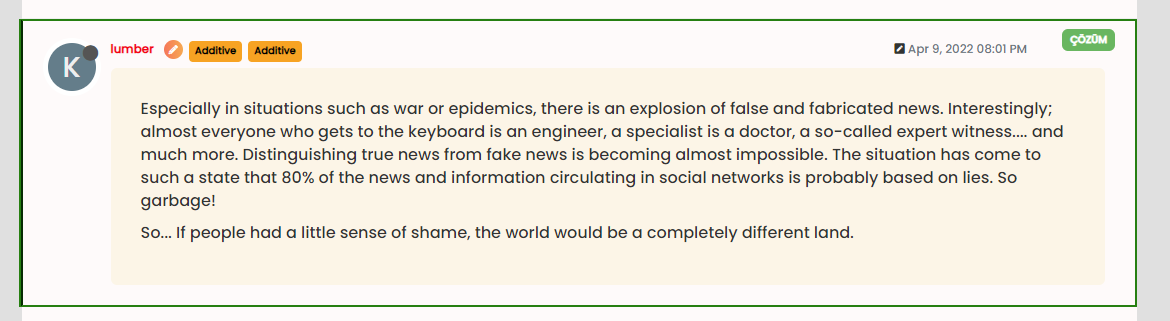
-
-
 undefined cagatay has marked this topic as solved on
undefined cagatay has marked this topic as solved on
Did this solution help you?
-
-
NodeBB: Creating pages
Solved Configure -
-
-
-
-
-
Customising NodeBB
Locked Customisation