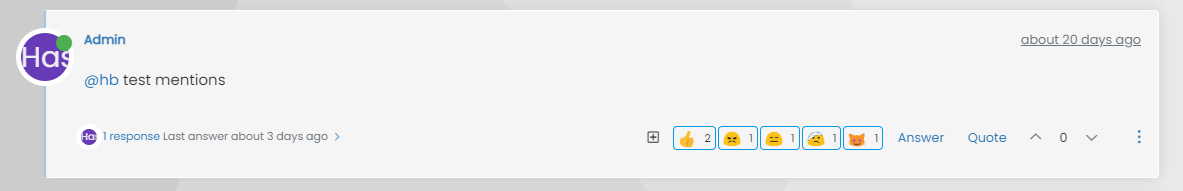@DownPW it’s your only realistic option at this stage.
Plugin reaction Bug
-
I have this on Nodebb 3.2.1 and @nodebb/nodebb-plugin-reactions 1.0.2
An idea ?
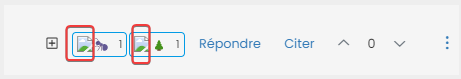
I have open a topic on nodebb official forum but no resposne by baris
Thanks
-
Here the solution
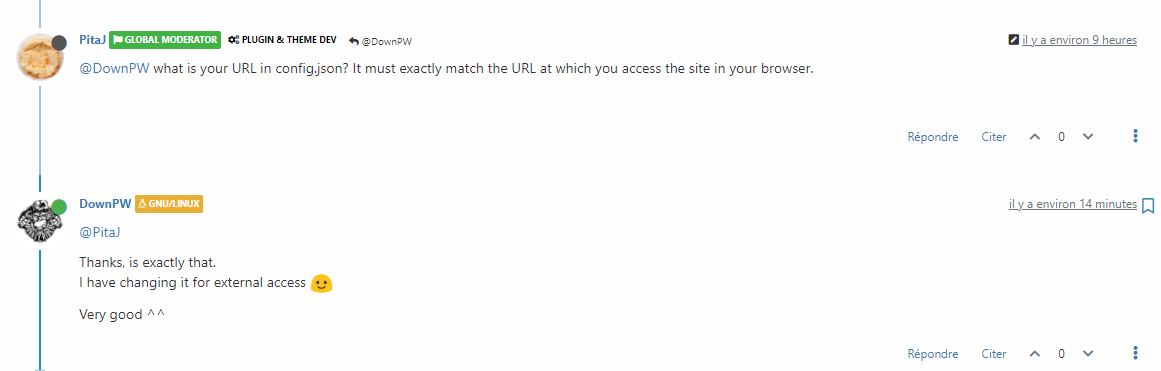
-
@DownPW they look like placeholders for images where the path does not resolve. I’m on your test server now but cannot see any instances of this ?
-
The plugin reaction is intalled on my test instance
-
@DownPW Yes, but I don’t see the issue
-
Lol ODD

-
@DownPW Yep…
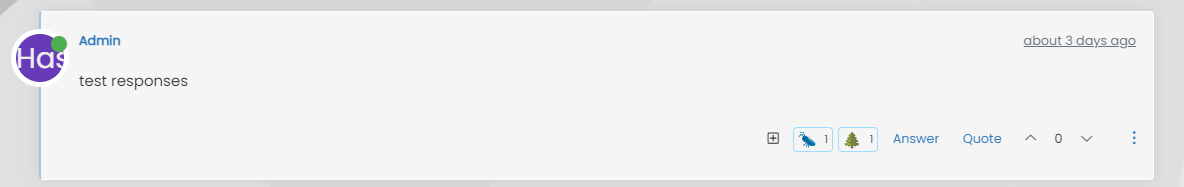
-
have you test it ?
Maybe because you are not test an emoji with it ?I have test to rebuilt asset emoji/ Rebuild/restart nodebb. It’s the same things

-
-
@phenomlab I don’t understand

Can you test with admin account ? you have the password

-
@DownPW Perhaps a caching issue ? It seems fine to me.
-
@phenomlab said in Plugin reaction Bug:
@DownPW Perhaps a caching issue ? It seems fine to me.
Noipe idem with Edge

-
@DownPW Do you get the same experience from an Incognito tab ?
-
@phenomlab yes
-
Here the solution
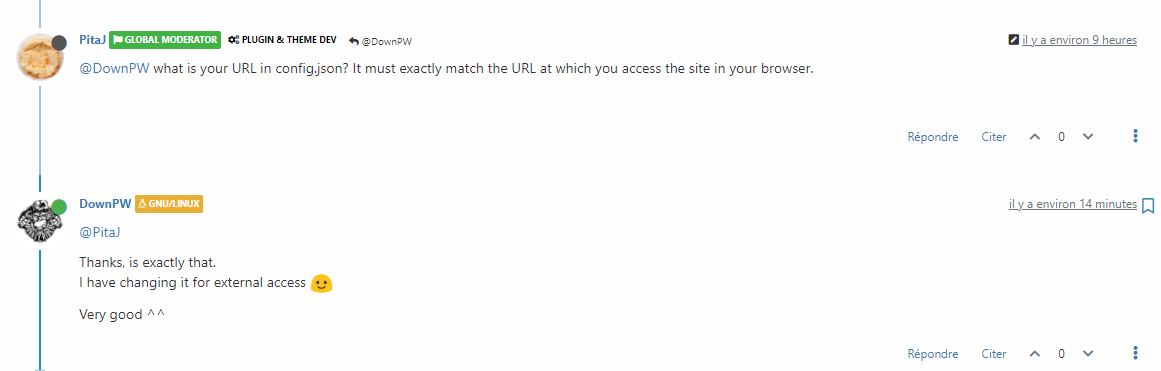
-
 undefined DownPW has marked this topic as solved on
undefined DownPW has marked this topic as solved on
-
@DownPW That was going to be my next suggestion

Did this solution help you?
-
NodeBB socket with CloudFlare
Unsolved Performance -
-
-
-
-
Bootstrap Version
Solved Customisation -
-