@crazycells said in CSS code customization for the link preview plugin:
does OGProxy show the pdf previews as well?
Not yet, but it could with a bit of additional code.
Hi
I have this error on fresh install nodebb 2.2.4 whein i want to install plugin via ACP
Example here with question and answer plugin:
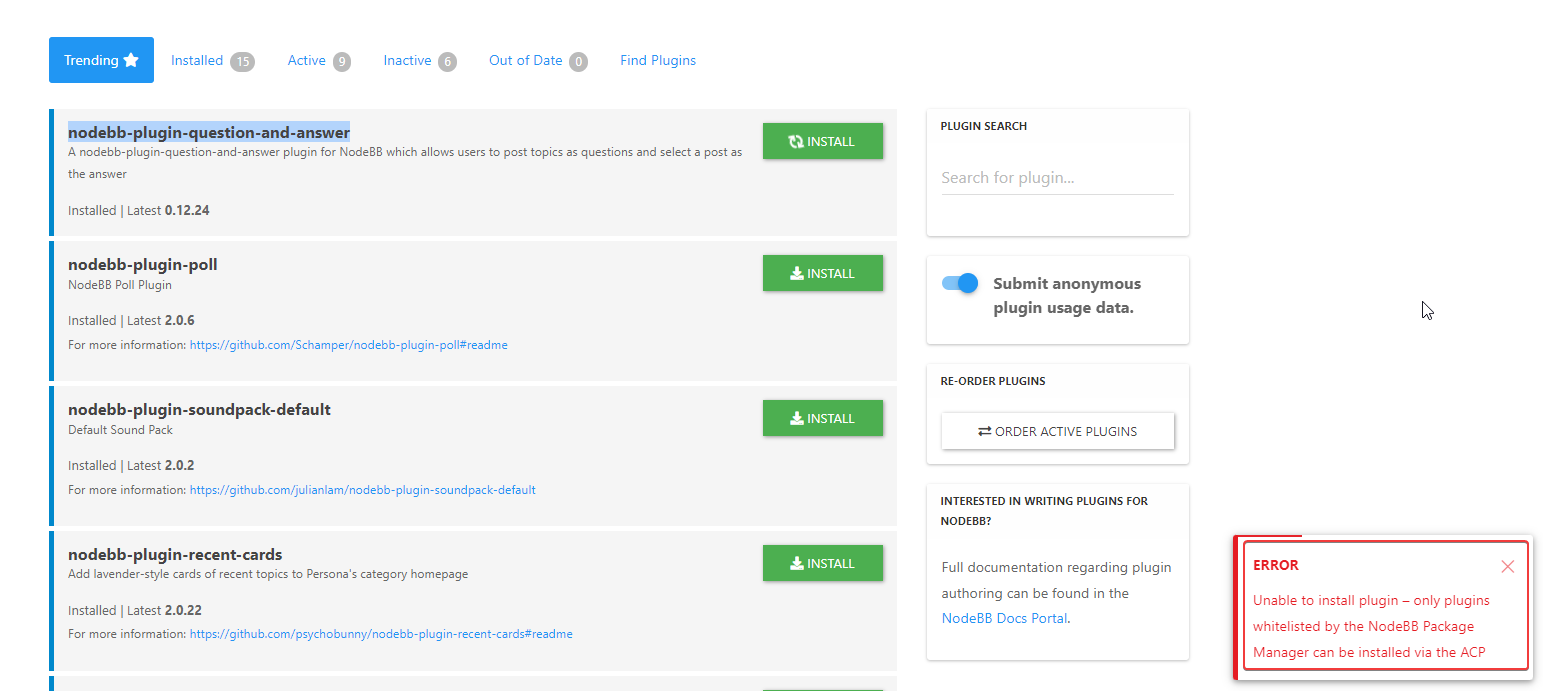
An idea?
In fact when I go to research plugin I have one result in the list, research doesn’t work
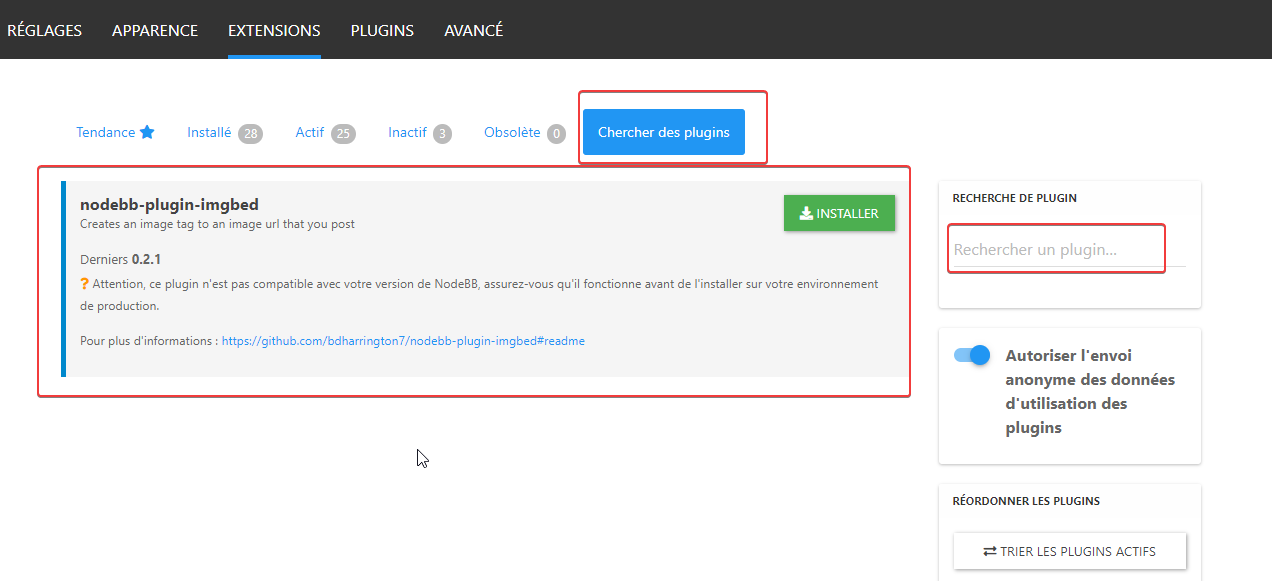
verry odd
I have installed all plugins in command line
@DownPW that error message means the plugin you are trying to install doesn’t meet the minimum requirements of the latest version of NodeBB. You’d need to contact the plugin author to resolve that
In fact when I go to research plugin I have one result in the list, research doesn’t work
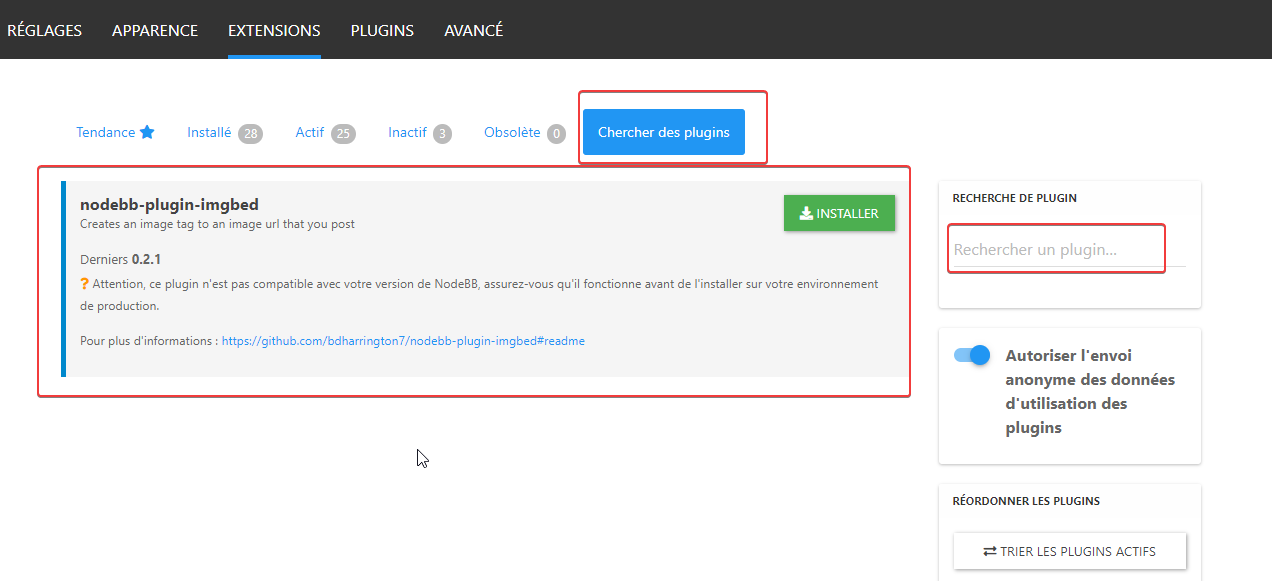
verry odd
I have installed all plugins in command line
@DownPW yes, this was a known issue in the first 2.x release if I remember rightly.
ok but it’s a 2.2.4 version with no upgrade
@DownPW yes, the same issue still applies though.
it’s not very serious 
@pobojmoks
Not WP plugin but nodeBB but it a known bug